*This post may contain affiliate links. As an Amazon Associate we earn from qualifying purchases.
Hey there, keyboard aficionados and tech enthusiasts! Ever found yourself in a pickle, unable to decide between two seemingly similar Apple keyboards?
Well, you’re in luck! I’ve got the lowdown on not one, but TWO Apple wireless keyboards. And guess what? I’ve even got a video to back it all up.
So, grab your popcorn and let’s dive into the nitty-gritty details!
If you would prefer to watch my entire comparison of my Apple Magic Keyboard with Numeric Keypad vs Regular Apple Magic Keyboard you can find it in the video below:
You can also find the items to learn more or purchase them by clicking below:
Apple Magic Keyboard with Numeric Pad:
The Tale of Two Keyboards
First things first, let’s talk about what these two keyboards have in common. They’re both wireless and rechargeable, which means you can say goodbye to that tangled mess of cables on your desk.
Just plug ’em in at the top, and you’re good to go! They also come with a nifty power button on the far right side, so you can easily turn them on or off.
Plus, they’ve got all the traditional keys you’d expect on a keyboard.
- Wireless: No more cable clutter!
- Rechargeable: Just plug and play.
- Power Button: Conveniently located.
- Traditional Keys: Everything you need for typing.
But here’s where the plot thickens. One of these keyboards has a secret weapon—a number pad!
The Number Pad: A Love Story
Ah, the number pad. The unsung hero of the keyboard world. I can’t even begin to tell you how much I adore this feature.
I use the number pad ALL THE TIME on my computer. It’s like having a mini calculator right at your fingertips.
And let me tell you, it’s a game-changer for anyone who deals with numbers regularly.
- Quick Calculations: No need to reach for your phone.
- Data Entry: A breeze with the number pad.
- Gaming: Some games just play better with a number pad.
The keyboard with the number pad also has a few extra function keys at the top, like Home, Page Up, Delete, End, and Page Down. It’s like the Swiss Army knife of keyboards!
Size Matters: The Battle of the Buttons
Now, let’s talk about the elephant in the room—or should I say, the buttons on the board? The keyboard with the number pad has considerably larger buttons, especially the arrow keys.
If you’ve got big hands like me, this is a godsend.
- Arrow Keys: Bigger is better.
- Control Button: More room for your pinky.
- Option and Command: Easier to find and press.
The larger buttons make for a more comfortable typing experience, especially during those marathon coding sessions or heated online debates about whether pineapple belongs on pizza (it does, fight me).
Portability vs. Functionality
So, which keyboard should you go for? If you’re always on the move, using your iPad or phone, the more compact keyboard might be your best bet.
It’s like the sports car of keyboards—small but speedy.
- Compact Size: Great for travel.
- Lightweight: Won’t weigh down your bag.
- Universal Compatibility: Works well with iPads and phones.
But if you’re after full functionality, the keyboard with the number pad is the way to go. It’s like the SUV of keyboards—big, comfortable, and packed with features.
- Full Functionality: Number pad and extra keys.
- Comfort: Larger buttons for easier typing.
- Versatility: Ideal for both work and play.
The Final Verdict
So there you have it, folks! Two Apple keyboards, each with its own set of pros and cons.
If you’re a number-crunching, button-mashing, big-handed individual like me, go for the keyboard with the number pad. But if you’re a digital nomad, always on the go, the compact keyboard will serve you well.
Either way, you can’t go wrong with Apple’s sleek design and functionality. Now, if you’ll excuse me, I have some serious typing to do. On my keyboard with a number pad, of course!

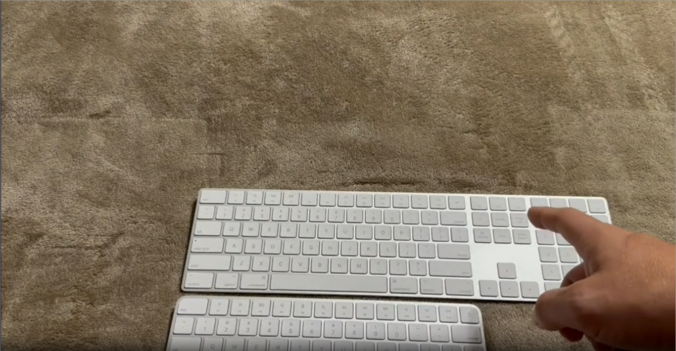

Leave a Reply